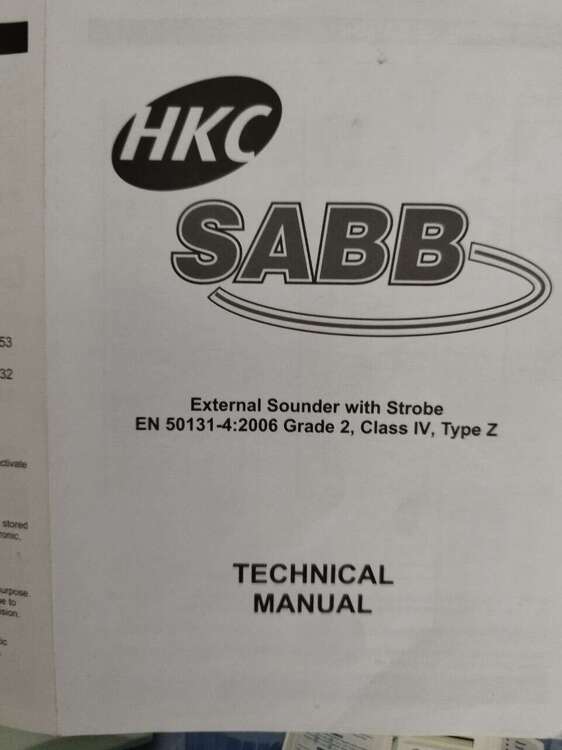All Activity
- Yesterday
-
As above Think O----O----O etc One after the other. Most manufacturers do it for keypads and expanders. Some do it for detection too
- Last week
-
Serb Sahota joined the community
-
Best way to disable and remove an old alarm system?
mrala replied to mrala's topic in !!..DIY Installers..!!
Job done!! Minimum noise. Thanks to all who commented. Mrala -
Best way to disable and remove an old alarm system?
al-yeti replied to mrala's topic in !!..DIY Installers..!!
Lol -
BUS detection devices would only be compatible with certain compatible control units and there matching manufacturer. Most modern equipment utilises some data BUS type wiring for the keypads and zone expanders, which I believe is the case for the iON. Essentially each device has an address so they can be identified back at the control and they all communicate and get powered from the same line. Often this is wired as a pair for power and pair for data.
-
Thank you! yes and battery replaced.
-
Good job And probably needed the battery anyway
-
Hi all, So I was looking at the Scantronic I-ON panels and I read something about 'Daisy Chaining' or BUS Wiring - Where you can install the devices - from one to the other. Can someone explain if this actually works? and how it is done? ...and how does it work? ....does this work for PIRs? or only Key Pads? Thanks
-
It's fixed! - It was a blown fuse in the end! When I first tested the fuses - I did not remove them from the panel!! (YES! I am a doughnut!) I think ..I caused the fuse to blow - as I cut the bell wire - whilst the system was still powered on. Thank you again all!
-
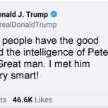
Best way to disable and remove an old alarm system?
PeterJames replied to mrala's topic in !!..DIY Installers..!!
I had a similar conversation to this with somone that moved into a shop with our alarm. It was activating and they couldnt stop it. I offered to send someone they refused to pay for the call. They had a Verisure alarm and was saying we dont have this problem with their system, they didnt like it when I implied then nor will the burglar -

Best way to disable and remove an old alarm system?
james.wilson replied to mrala's topic in !!..DIY Installers..!!
Of it's a hkc bell it is led. No risk of high voltage from the strobe. The piezo will be though. I'm seeing a trend of people wanting to remove proper stuff and asking how it can be disabled. Never see the same questions on simplisafe and ring etc. That's because they can be easily disabled. If you want a burglar alarm that can be easily disabled just get a doorbell and hope it's pressed. -
Best way to disable and remove an old alarm system?
al-yeti replied to mrala's topic in !!..DIY Installers..!!
Might ring a while that as possibly not that old , you got procedure tho -
Best way to disable and remove an old alarm system?
mrala replied to mrala's topic in !!..DIY Installers..!!
-
Best way to disable and remove an old alarm system?
al-yeti replied to mrala's topic in !!..DIY Installers..!!
Pictures would help if you can post them -

Best way to disable and remove an old alarm system?
sixwheeledbeast replied to mrala's topic in !!..DIY Installers..!!
Xenon strobes have ~3Kv driver circuit. 230Vac (mains voltages) while dangerous is considered LV (low voltage) in the grand scheme of things. -
Best way to disable and remove an old alarm system?
mrala replied to mrala's topic in !!..DIY Installers..!!
Yes, it is an LED one. Also I assume by high voltage you mean mains 220V A/C? The only cable going to the SABB is small bell wire size. Research did say that some very old SABB units did have a mains supply. Mrala -

Best way to disable and remove an old alarm system?
sixwheeledbeast replied to mrala's topic in !!..DIY Installers..!!
The strobe would usually be very high voltage unless it's an LED one... -
Best way to disable and remove an old alarm system?
mrala replied to mrala's topic in !!..DIY Installers..!!
Thank you for all those various comments. Looks like the best procedure for me is to power off the control panel. Then remove the screws holding the cover on the SABB unit, while holding the cover in place. Then remove the cover and very quickly pull the cable connector from the battery to the pcb. Or maybe just snip the wires to the siren. Minimum squawk from the siren!! Research on the SABB unit confirms that there is no high voltage present - just a small lithium battery. Mrala. -

Best way to disable and remove an old alarm system?
sixwheeledbeast replied to mrala's topic in !!..DIY Installers..!!
I would use the existing wiring as a base for a hybrid system myself. Too many times have I seen old systems ripped out and junk replacing it. Yes some of the tatty wiring maybe removed but if the system was in good order at some point it may reduce installation or service costs to reuse some of it. For the more direct questions, yes the alarm is likely to sound if you tamper with it. There is no guarantee that any service/engineer modes would work so expect it to rattle your ears. They're designed to be hard to disable and bring attention to the fact someone is tampering with it, if installed and serviced correctly. -
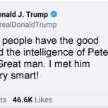
Best way to disable and remove an old alarm system?
PeterJames replied to mrala's topic in !!..DIY Installers..!!
Thats how we would have to do it, there is no magic solution. You may find if it hasnt been serviced for a long time that the battery in the box is dead in which case you want need to annoy the neighbors -
Best way to disable and remove an old alarm system?
al-yeti replied to mrala's topic in !!..DIY Installers..!!
Ok usually the hkc is already wireless capable Yes you will trigger the bell, if setup correctly it will ring and cut off after 20mins , and you don't disabled it permanently it may randomly trigger If not set up correctly it will ring for longer maybe hours days until you disable it Battery Mains External bell sab Internal bell sometimes sab All need disconnecting, Don't do it at night lol -
Best way to disable and remove an old alarm system?
mrala replied to mrala's topic in !!..DIY Installers..!!
Thank you Peter James. My typo - external box is SABB!! If I do get up on the ladder to the box and take the cover off, will it alarm if the panel is in service mode? The SABB manual shows it has a tamper switch. Mrala -
Best way to disable and remove an old alarm system?
mrala replied to mrala's topic in !!..DIY Installers..!!
Thanks for your interest. No, I don't want it fixed. And I don't have the knowledge to even attempt it. The wiring to the various sensors is in really poor state and ugly. Several of the tamper contacts are shorted out. I just want rid of the lot. I am hoping to get a wireless system installed in the future. Yes, I am conscious that I shouldn't ask here about disabling an alarm system, nor indeed expect advice on how to so do. But I had hoped that a total removal would be OK to ask about. I could just power it off and rip out all the wiring. But that would I assume trigger the external alarm and annoy the neighbours for as long as the battery lasts. Or until I get a ladder and open the external box. Still hoping for some advice. Mrala. -
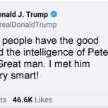
Best way to disable and remove an old alarm system?
PeterJames replied to mrala's topic in !!..DIY Installers..!!
A SAAB is a car, did you mean SAB ? Do you know where the panel is ? The false alarm will be caused by the system not being serviced, knackered batteries etc. If you down power the system and the external sounder doesnt sound you're in luck otherwise you will have to get up to that and disconnect it first -
al-yeti started following Best way to disable and remove an old alarm system?
-
Best way to disable and remove an old alarm system?
al-yeti replied to mrala's topic in !!..DIY Installers..!!
Do you want try and fix it ? Maybe some pictures will help On another point do you think it's reasonable to ask on a forum how to disable an alarm system , even if its simple in some ways....... -
The house I live in has an old alarm system installed. Some years ago it started to produce false alarms and since then I have never enabled it. It just sits there unused. The external SAAB panel has a flashing blue light. I do have the code to enable the system and also the code to put it into service mode. I want to remove the whole system from my house. I am afraid that if I just cut all the wires, the external alarm will sound. I understand it has a battery so will sound even if the power is removed from the control panel. Also, the SAAB leaflet talks about 220 volts in the panel area (not sure how 220v gets there but it makes me wary). I would appreciate advice on how to go about removing the whole system without sounding the external alarm. For example, if the system is in service mode, will the SAAB sound if I remove its cover and disconnect the battery? Or if I turn off mains power to the control panel, will the SAAB still alarm if I remove its cover. The few manuals I have say the system is HKC. I understand electrics OK but not alarm panels. Help please.
-
Who's Online 1 Member, 0 Anonymous, 63 Guests (See full list)
-
Member Statistics
-
Forum Statistics
33.5k
Total Topics447.9k
Total Posts