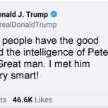All Activity
- Today
-
Geoff Spectrum joined the community
- Yesterday
-
Play with some 'real' kit on my kitchen table.
a_dad replied to a_dad's topic in !!..DIY Installers..!!
Thankyou again. Sorry mistook 'everything' to mean 'every-pir', but yes everything means everything! -
astrombk joined the community
-

Galaxy Mk7 Keyprox Not Working
james.wilson replied to jackaddressable's topic in !!..DIY Installers..!!
so even if you only have 1 keypad connected on line 1 addressed as 1 it still doesnt work. Have you also tried a temp small cable just out of the panel to prove the wiring? -
It depends on what panel maybe upload a photo of it?
-
paul prendergast joined the community
-
The red light is normal the tamper light could be anything, every circuit has a 24hr alarm circuit called tamper, if someone tampers with the alarm while its unset the alarm activates to warn the owner that someone is tampering with it. Putting the wrong code in the alarm several times could also cause tamper. As SWB says its difficult to tell you what the cause or fix is without more info and knowing your technical ability we are alarm monkeys not magicians
-
We have no idea what model panel you have but seems like you have a tamper fault which will need diagnosis. Understanding electronics and owning a multimeter would be a starting point, there's live electrics inside the control box.
-
Mrs D joined the community
-
Good Morning. My son's Alarm box is showing a Red Power and Tamper light. Does anyone have any suggestions as to whether this can be fixed without and engineer?
-
Well I assume eBay new panel doesn't work so forget it
-
Galaxy Mk7 Keyprox Not Working
Tens6306 replied to jackaddressable's topic in !!..DIY Installers..!!
None of the lines are working, not even line 1. If I connect my keypads to the other panel (new) it works perfectly. So I now know the issue is with the panel and it affects all the AB lines. Is there a way I can get this fixed or what could be the problem? - Last week
-
So going back it seems you think both keypads work But are sending line 2 downstairs Why not just put everything on to line 1?
-
Galaxy Mk7 Keyprox Not Working
Tens6306 replied to jackaddressable's topic in !!..DIY Installers..!!
I have connected to all the lines and changed keypad addressing as well and still same result, still no comms. -
Galaxy Mk7 Keyprox Not Working
Tens6306 replied to jackaddressable's topic in !!..DIY Installers..!!
Sorry for getting back to you late. By being new I mean I am not familiar with the Honeywell panels. I stand to be corrected in this, upon powering up a new panel it scans the modules on the bus line an picks them up for enrolment. Mine when I connect the keypad alone it keeps beeping and flashing stars, it does not get to a point where it shows the panel information. I suppose this means there is no communication with the panel. How do I fix this now, both keypad and panel are new from the box, returning this for replacement will take me months +. I connected the 2 with twisted pair mylar. -
Play with some 'real' kit on my kitchen table.
al-yeti replied to a_dad's topic in !!..DIY Installers..!!
And not cut the spares off ...... -
charlespetov4839 joined the community
-

Play with some 'real' kit on my kitchen table.
sixwheeledbeast replied to a_dad's topic in !!..DIY Installers..!!
-
Play with some 'real' kit on my kitchen table.
a_dad replied to a_dad's topic in !!..DIY Installers..!!
Thanks everyone. Cable is run now. Looking to get bell, panel and box. 8 Wired Q20s, so not wedded to any manufacturer yet. Can I use my 8 core to the keypad? Can I use the 8 core to the bell box, or does it need a second power supply cable? Thanks again. -
SK Electrical joined the community
-
S J DRESSER joined the community
- Earlier
-
mirek joined the community
-
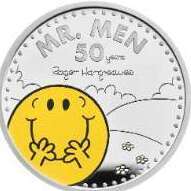
Adding an additional Honeywell CP038 to Galaxy system
MrHappy replied to ashs's topic in Control Panels (Public)
no just exit engineering & it will show the the number of modules added / removed.... Sometimes using the magic word of Izzy-wizzy, let's get busy, helps ? -
Adding an additional Honeywell CP038 to Galaxy system
ashs replied to ashs's topic in Control Panels (Public)
Thank you for the help. Do I need to power down the Galaxy and remove the battery first for it to recognise a new device has been added? -

Scantronic i-ON40h Configuration Advice
james.wilson replied to Mark Hennessy's topic in !!..DIY Installers..!!
1000m is best possible case with nothing in the way. Bricks pipes foil plasterboard insulation all massively reduce this figure. Only way is to test -
Scantronic i-ON40h Configuration Advice
al-yeti replied to Mark Hennessy's topic in !!..DIY Installers..!!
Ok so expander as I said not extender repeater thing , maybe it's just wording we both using but same thing Will this work with the panel you have or want As mrH says is what I would probably do, or somewhere within range -
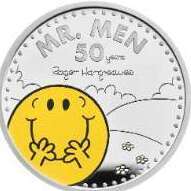
Scantronic i-ON40h Configuration Advice
MrHappy replied to Mark Hennessy's topic in !!..DIY Installers..!!
i don't use it, the tat I buy normally has a plaggy radio expander, take down the pir nearest the garage & put the radio expander there, which is what I assume @al-yeti was suggesting ? -
Fire3D joined the community
-

Scantronic i-ON40h Configuration Advice
Mark Hennessy replied to Mark Hennessy's topic in !!..DIY Installers..!!
I was looking at the EXP-R30 but thinking that if this is wireless, what would the difference be between connecting this or my wireless accessories (detector, keypad etc)? The i-on40h suggests that it is good for wireless for 1,000 metres (line of sight) and I am wanting to communicate just over 30 metres (through two brick walls). My only wired means between the two locations is via ethernet hence why I was thinking about wireless/radio capability and want to ensure a stable and secure connection to have a zone for my garage. The extender gives better flexibility outputs at the remote location such as wired sounders and configurable outputs, but seems like both options are a possibility and wanted to check with other users thoughts and experience of this panel. Thanks. -
Scantronic i-ON40h Configuration Advice
al-yeti replied to Mark Hennessy's topic in !!..DIY Installers..!!
I didn't think the radio devices would be able to do that, atleast not alone What extender were you thinking of? -

Scantronic i-ON40h Configuration Advice
Mark Hennessy replied to Mark Hennessy's topic in !!..DIY Installers..!!
Thanks for the prompt response. For clarity; you cannot simply use radio devices from the house to the garage and a wireless extender is required to bridge the space (which communicates via radio to the main control panel)? -
Yeah just get the unit only and it will clip in.
-
-
It's just a stand alone keypad, same thing for 20 years or more, The design changes, but all work the same
-
Who's Online 1 Member, 0 Anonymous, 42 Guests (See full list)
-
Member Statistics
-
Forum Statistics
33.4k
Total Topics446.1k
Total Posts