-
Posts
1,623 -
Joined
-
Last visited
-
Days Won
13
Content Type
Profiles
Forums
Events
Downloads
Gallery
Blogs
Everything posted by Rulland
-
The biscuits are basically a chip, not an rfid device, distance isn't a problem. Obviously these days the requirements are different, alarm and confirmation isn't a problem, masking is.
-
I disagree Mr H, We have quite a few systems that we have migrated from the original Menvier etc, That are now on Texecom ID. I loved it to be honest, I really don't understand why the concept hasn't continued.
-
Glad you employ decent engineers Peter Seriously though a scope can be sooo useful.
-
Or just buy a system that has been fully tested by the manufacturers, and does the job, just saying!. Unless it's Texecom, then the engineers are the guinea pigs, lol #Adrian#John
-
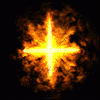
Intruder alarm Smoke sensor recommendations
Rulland replied to Mark Rider's topic in Members Lounge (Public)
As above, fitted Aico 350's, 414's and then smokes and co's, with radio bases and or relay bases, the 414 fired two Tunstall roms which were hooked up to the warden call, thus signalling fire or carbon monoxide, this would impact on what emergency services, etc would be notified if no reply from the property. -
Get you Peter , Welcome Maxumo, is that colloquial slang for Jones or Davies by any chance?, lol.
-
'Until', that's the operative word chap
-
Duff battery due to lack of routine maintenance etc has probably knackered the charging circuit and the pcb, it's had a good innings though!-more luck than anything else I would hazard a guess.
-
Yep, had to change all the ip addresses to clients (school) requirements, then just connected back into server rack for Host pc to detect as normal via configuration utility. As I say, I've got to sort the McAfee problem, but I was pulling my hair out, uninstalled/reinstalled net2 software, tried different ip range, etc etc, by chance I disabled av and firewall and found the firewall problem, not a happy bunny, took me the best part of half a day to fathom out what was causing the problem.
-
Try disabling your firewall, I had the same problem. McAfee said Paxton had full access, but until I disabled it it would just take an age to do anything, not ideal, but I ain't had a chance to sort the firewall bit yet, so I just hook up to my doors with a switch directly to the lappy.
-
Huh!, I don't understand your reply Al, power piggy backed to sounder hold off, spare cores used for the remainder of connections to bell, strobe etc.
-
16 ohms is basically a short, but open is fecked!.
-
Check volume settings in engineer utils, if that's ok then check the resistance of the speaker, funnily enough it should around 16 ohms, if it's open circuit then you have a duff speaker.
-
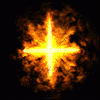
Can you spot the obvious problem in this photo
Rulland replied to Sirtoddius's topic in CCTV & Access Control
The intruder/CCTV installers obviously didn't take heed of the warning sign -
Go for it then mate, no worries.
-
Then it's quite easy to do, the only thing to be aware of really with regards to programming, is if the system has been setup for engineer reset on tamper. Obviously you will cause a tamper when you remove the rkp lid, and this may require an engineers reset. Though tbh I would be pretty sure it won't be progged for anything other than user reset, ie your code. And, as Al-Yeti, has suggested, easy enough to do live, if your very careful not to allow cores on the cable to touch.
-
I'm assuming you're on about moving the remote keypad, not the control panel?, as there will be multiple cables to the end station. Moving the rkp is straightforward, but you need to take into consideration how you get to it when setting/unsetting the alarm, if you have to pass anymore pirs than you do as it stands at present, you will need to program those detectors to allow access to the rkp to unset the alarm, or else it will activate before you can get to disarm. This will need engineers access to make the required programming changes. We would require more information before giving a definitive answer to your question.
-
for that DD, appreciated mate, it's not my panel of choice, looking at one for a pal tomorrow, so until I get my hands on it!....
-
Evening guys, any one got manuals for the I-on 16 pretty please?, typical, got every other begged.. ...tia, Rich.
-
If you use p2p you're viewing images via a third party website/server, the dvr updates the remote server with ip address etc, useful if you dont have a fixed ip address, ie, if you have a power outage, or router reboots, it may assign a different ip address to the dvr, which the dvr then passes to p2p. Obviously you are viewing via a 3rd party, so it's not as secure as going straight to the dvr using the www, also if the hosting server/site fails, so does your p2p. Imo it's easier to use, and for just domestic use, or none critical places, I don't feel there is any major problem. I'm sure others here will elaborate and discuss the ins and outs.
-
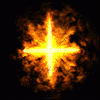
Master blaster on residential?
Rulland replied to ElecTech's topic in General Security & Fire Queries
His pad was next to a pub!, he insisted though, and the customer is always right, even when he's wrong, as we all know!. -
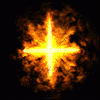
Master blaster on residential?
Rulland replied to ElecTech's topic in General Security & Fire Queries
Did a job once on Anglesey, a vicars house, we fitted three master blasters, internally, not nice!. -
Not if EN50131 option is enabled it doesn't.
-
Surely not a 'real' cat, must have been stuffed or whatever, 'cos the flies would have been unreal else.



