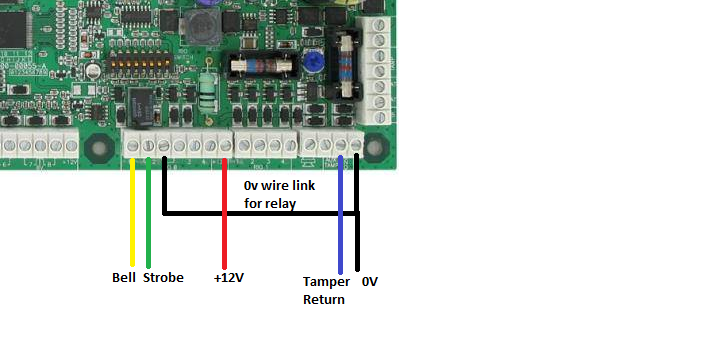GalaxyGuy
Manuf/Distrib/Whole-
Posts
714 -
Joined
-
Last visited
-
Days Won
12
Content Type
Profiles
Forums
Events
Downloads
Gallery
Blogs
Everything posted by GalaxyGuy
-
Honeywell Galaxy Flex 20 Configuration.
GalaxyGuy replied to RevolvingSteve's topic in !!..DIY Installers..!!
In the flex you fit a jumper on the tamper header of the portal. There are a few unused jumpers on the existing headers if you don't have any spare. -
Honeywell Galaxy Flex 20 Configuration.
GalaxyGuy replied to RevolvingSteve's topic in !!..DIY Installers..!!
Part entry. -
Galaxy 48 external bell/siren/box connections
GalaxyGuy replied to dave36's topic in Members Lounge (Public)
If both are marked T, then either take the white back to 0v in the panel too, or just remove the white wire and place a wire link from that 'T' connection in the siren to the black 0v in the siren. -
Galaxy 48 external bell/siren/box connections
GalaxyGuy replied to dave36's topic in Members Lounge (Public)
You've not shown the white wire in your image, so I cannot tell you. -
Galaxy 48 external bell/siren/box connections
GalaxyGuy replied to dave36's topic in Members Lounge (Public)
This is the wiring on a Dimension with default programming for outputs 1001 (bell) and 1002 (strobe) -
No special access with the ADT version. Check that remote access is enabled for the device (serial/Ethernet/Etc) in menu 56 and set to any time with direct access. If the RSS password has been set, the message should be invalid RSS password.
-
Galaxy 48 external bell/siren/box connections
GalaxyGuy replied to dave36's topic in Members Lounge (Public)
You really need to open the external siren to note the connections. No resistors are required, so it's likely that your guess at the wiring isn't correct. -
Honeywell Galaxy Flex 20 > PIR Wiring
GalaxyGuy replied to RevolvingSteve's topic in !!..DIY Installers..!!
Your diagram is fine. There's only one common 0v on the galaxy, as per all Galaxy, so your link in the detector is fine. Detectors these days are very low current, so there is seldom any need to double up power cores. -
The outputs will sink to 0v when the transistors are switched on. Depending on the collector pull up, they may float or pull up when the output is off. So, you need to connect one side of the relay to the output and the other side of the relay to +12v. What part number of relay are you using? It may be that the output cannot drive them. Sometimes best to use an opto isolated type, as then no issues with back EMF. It may be easier to just use Honeywell's relay board as an intermediate to switch your bigger relays. I do this to fire bigger 12v contactors on bus bars.
-
Not without disabling tones. Normally for domestic, I set the speaker *99 to Strobe or something like that and then adjust the keypad speaker levels to suit. I did send Honeywell a list of feature requests to make the Galaxy panels more flexible, but even though I support over 1k Galaxy systems, they don't seem to be interested. The sort of attitude that results in migration to other products.
-
The 4 pin headers just connect to the RS485 bus and power. 12v, 0v, A, B. Same as the screw terminals.
-
You can also do things like set the output to pulse for N seconds to keep the light on for an interval when the door is opened. I also use a level 1 guard code as an input to the link. This allows you to select a code that is entered to switch the lights on. If you're remote and viewing via CCTV, you can then enter the code video a the Virtualkeypad to switch the lights on. I use this same mechanism to open the garage door.
-
Program a link with the input as the final zone you want. Then link destination to the first available link. Ie. Link A. After that, change the output you want to link A and set as reflex. The output will trigger when the final zone is open.
-
If you think the adapter is ok, try power cycling the panel with the lead disconnected, then try connecting.
-
Do you only have one com port on the system. Ie. When you open the Comms manager in the system tray, then select the hammer icon, how many com ports show? The error you are seeing is more likely a driver error, as when the connection is made and downloader id or site id are incorrect, you get a message relating to downloader or site id.
-
Agree. No issues with the Flex V3.50 firmware. Set for silent comm's to ensure no panel side error reports for broadband issues. Not everyone likes the SMPS (including me), but energy efficiency is more important going forwards. Honeywell push notification is limited, but is free, so it's up to you. At least there are other choices with SelfMon if you want additional SMS, E-mail and hourly path checks.
-
Home System Recomendations
GalaxyGuy replied to Mike Kelly's topic in General Security & Fire Queries
If the plastic enclosure with MK8 prox and 7ah battery, then the price is probably about right for a company. -
Home System Recomendations
GalaxyGuy replied to Mike Kelly's topic in General Security & Fire Queries
The flex is the most recent panel from Honeywell and suited to domestic or small business. It's a hybrid system, so can cope with wired and wireless devices. It can have IP and GSM modules added for remote connectivity and various messaging or self monitoring options. It will work with existing wiring and devices. Zones can be individually programmed to suit the existing install. -
The battery is soldered on the old panel. It's not required until power and battery backup are both lost, where it then backs up the panels static memory until power is restored. Not really worth fixing, as replacing with something newer is probably a better path to take.
-
Those panels are reliable apart from the PCB mounted battery corroding. Just replace the contact and you'll be up and running again. That said, a 2nd hand dimension is very cheap these days.
-
That resistance is too high and an indication of a problem most likely in the reed contact. It's low cost, so just replace the contact to rule it out.
-
What's the resistance ? Press Hash at display zones. Is it near the thresholds. If so, wiring issue, sensor contact etc. The galaxy firmware was updated at some point to avoid tamper on marginal resistance issues, reporting to log only. Best to check panel reported values though.
-
Some Advice on Galaxy Flex systems
GalaxyGuy replied to everyonelovescheese's topic in !!..DIY Installers..!!
The Flex only has three outputs and one is taken for the external speaker. If you're wiring two external sounders, then you can wire both into OP1 for the siren trigger and OP2 for the strobe. You need to follow the wiring for linking two sounders tamper circuits if fitting two sounders wth SAB/SCB modules. Also, you may need to run one external sounder in SCB mode and the other in SAB mode, as the power consumption from AUX may be too high for two units. If only one external unit and an internal (non SAB) type siren, then just ensure that the AUX power output meets the _all_ hard wired devices requirements. If you move up to the FX50 or FX100, then you can use a 2.5A switched mode PSU. -
Some Advice on Galaxy Flex systems
GalaxyGuy replied to everyonelovescheese's topic in !!..DIY Installers..!!
Only hard wired is supported for sounders. -
Sorry, I should have mentioned that. It's one of the reasons I have not pushed the release and left at beta. The new app uses the sugar ORM database interface in the background to hold all the accounts that you add. It's a real pain in the butt development wise, as it's too ifficult to provide an upgrade path to bring the old app settings forward. I think that I will eventually have to force all users to upgrade, but expect to take some negatives for doing so... App development is a pain. You can't just release and forget. OS updates mean that things constantly need updated. It's very time consuming when an older API is dropped and you need to re-write part of the application.