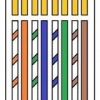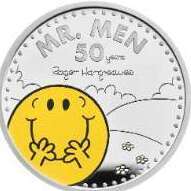-
Posts
80 -
Joined
-
Last visited
NotHeardofThat1's Achievements
-
Morning, are you still a plan partner? I work for an electrical company and have a job in West London that needs some work on. Very minimal. We have relocated some devices that need decommissioning on the local PC as they do not read the cards since the controllers have been powered down and back up again