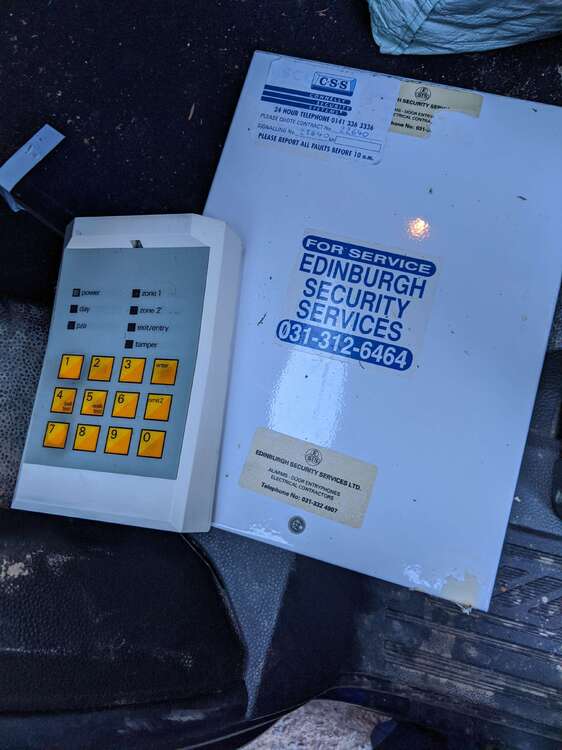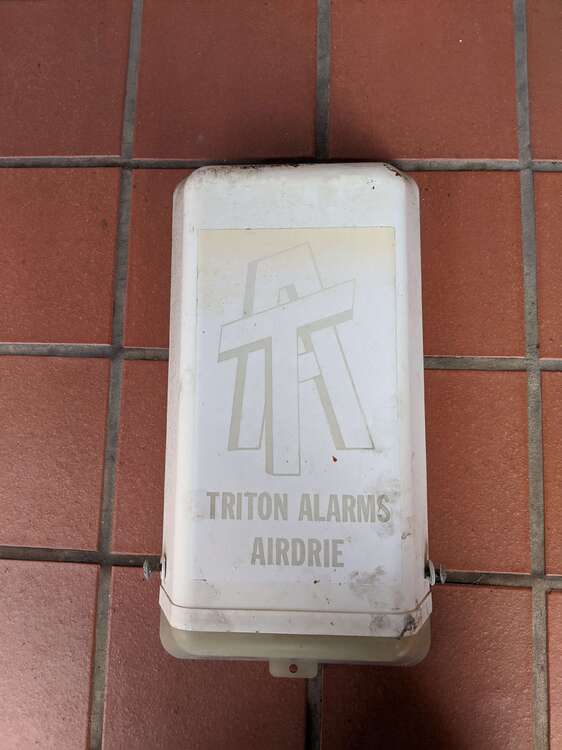grantc
-
Posts
67 -
Joined
-
Last visited
-
Days Won
2
grantc's Achievements
-
hi thanks for the info . but when i first powered up the panel on mains the digi wifi was flashing blue then amber . as you know i had a problem with my additional keypad i powered it down cutting the power off to the control panel the battery was not connected . anyway when i put the power back on to the control panel there was no lights on the digi wifi modal . and looks like its not connected . how do i reconnect it ???
regards
mr holland