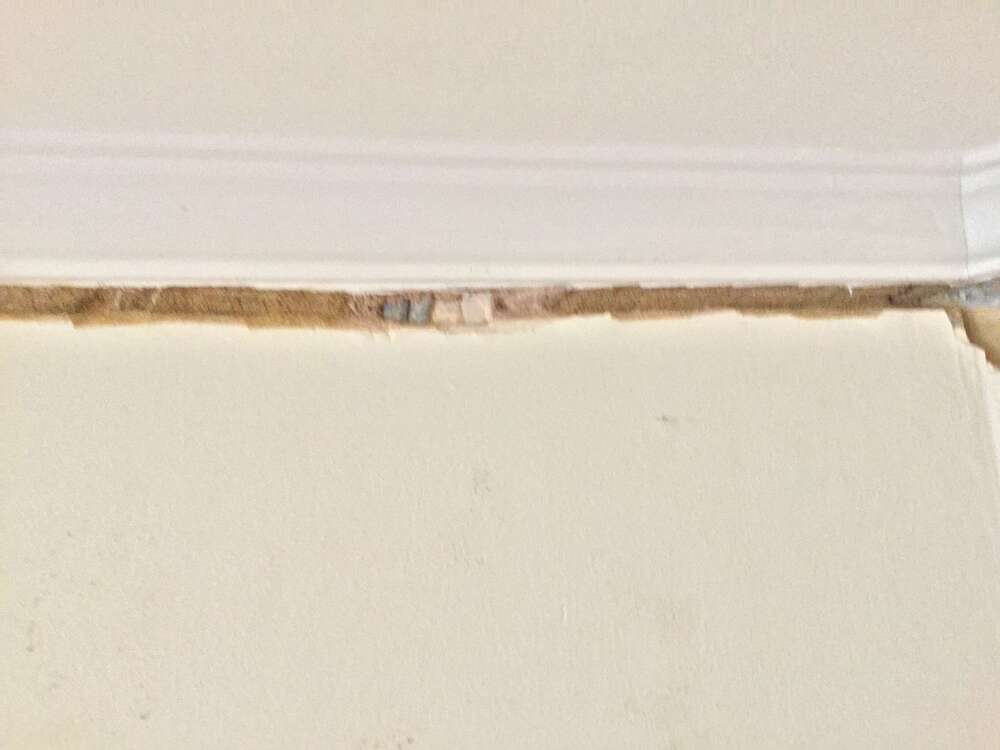Reddwarf4ever
-
Posts
37 -
Joined
-
Last visited
Reddwarf4ever's Achievements
Newbie (1/14)
-2
Reputation
-
Hi
i am sure in one of your posts you said you are the main installer for 3 types of alarm, can’t find the post now, which 3 were they ?
thanks
- Show previous comments 1 more
-

-
What do you think of an EURO 46 V10 ?
has 10 zones, which I can manage ( have 11 but will remove 1 )
has sms on trigger and app, but are these 2 built in or require extra module ?
thanks
my original alarm installer only uses Pyronix now ....waiting a quote
had alarm installer
A quote over £1000
B still waiting a quote, been several weeks, last phone call said quite should be ready for typing, that was a few days ago, don’t understand, if he doesn’t want to do the work why doesn’t he just say so, I sent emails sms wattasapps....says he got them all but never replied......??
emailed 2 electricians from trusted traders and No Replies...
will phone them Monday and see why no email replies !
thanks
-