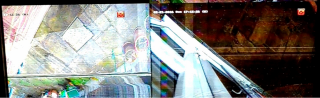-
Posts
13 -
Joined
-
Last visited
Location
-
Location
Wycombe
Fahad Abrar's Achievements
Newbie (1/14)
0
Reputation
-
Lol
- 19 replies
-
What's a pattern?
- 19 replies
-
So to summarise I see the following might the issue and these are the things that can be done: 1. One of the cameras may be on reverse polarity 2. It doesn't seem like a ground loop issue, however as I said that I can feel the tingle when I touch the BNC connectors at the back of the DVR. 3. I should bring the equipment back to lab and test it. 4. Most likely to be a power issue, however I have tested with a bigger boxed 10A supply but the same problem persists. Please advise if I am missing some points. Thanks
- 19 replies
-
They are not dual voltage. I think I will check all the power connectors, it could be that one of the connectors has reverse polarity and probably bring the equipment back into to lab for some more testing. If the lab tests are ok then we know its the wiring and definitely a ground loop.
- 19 replies
-
Adi: Surely reverse polarity won't even power up the cameras? I did notice that one of the connectors was put in with reverse polarity but fixing that still didn't sort the issue out. Does that permanently damage the cameras or the cabling? I will however recheck. And that's what was told to us about humblocks that they will work with TVI. Sixwheeledbeast: if one of the cameras is not working then when we tried powering up one after the other that problem would have gotten picked up. I will actually try some more combinations. Rob: yes the supplier did acknowledge that a type of PSU doesn't work well with TVIs so they sent us another one but unfortunately it's the same result. Yes we use that cable all the time and with good results. Al-yeti: yes I think I need to take it back into lab. Yes, that's the puzzling part that cameras don't power up with individual power supplies.
- 19 replies
-
Hi all I have come across this for the first time in my five years of cctv installations. Here is the set up; 4 cameras (TVI - from GTec) TVI DVR from same company Coaxial Cabling (shotgun) Cameras powered with a 5A compact (adapter) power supply at the destination (i.e. same place where the DVR is located) Location of DVR and where all the cabling lives; in the loft of a bunglow. Output is completely teary and full of interference; see picture attached. Now I have been in contact with the supplier and they have advised us to carry out few tests and none of them seem to have worked so far: 1. At some places our coax cables were first running along the 220V electricals which the company thought was the major cause of interference. To remedy that we re-routed the wiring, i.e. made sure that it is 'completely' away from the 220s, and the closest we have ever got to a 220v with our cables runs is half a feet. Unfortunately the result is the same level of interference. 2. They asked us if by powering up the cameras individually using separate power supplies will fix the issue but using individual power supplies doesn't ever power up the cams. 3. We see output on the screen only in the case when ALL FOUR cameras are connected to 1 to 4 way connector lead. if you disconnect one or two from the lead then all the others do not show any video output 3.1 Also tried the boxed 10A power supply, same issue persists! 4. One of the 4 cameras doesn't even switch on, it comes on briefly for a second and then goes. This cam is the farthest away from the DVR 15 meters i suppose. 5. Now this is the reason I think it is a ground loop issue; I can feel a tingle on the BNC connectors at the back of the DVR when i touch them and of high intensity. 6. So keeping the above point in mind I decided to order some humblocks from systemQ, http://www.systemq.com/cgi-bin/commerce.exe?preadd=action&key=CON700 connected all of them up but there is NO video output when they are connected ( The sales guy at systemQ clearly said that these will work with TVI cameras, is there a compatibility issue here? My back up plan is to switch to analogue cameras and then use the humblock with them. Really do not have any other ideas, can anybody suggest anything please? ( Thanks Fahad
- 19 replies
-
We safely managed to install it and not blow anything up ) however the sound of the speaker is so low that we can actually hear the keypad from the other room and not the speaker unless you put your ear on it. Is there a way to increase the volume output? the speaker is nearly at a distance of 10 meters from the panel. Any bright ideas?
-
We are in East London and High Wycombe, can any of you train us on this please? We will have our test equipment and of course we will pay for your time you spend with us for training. Am I allowed to put my contact number here?
-
Ok thanks a lot. I will give it a try and let you know. thanks for all your help gents!
-
al-yeti thanks for this. Please also can you guide me how to enable chime on these panels please? jameswilson, thanks I understand you are saying the same thing as al-yeti, if not then please can you clarify more? Thanks
-
Yeah, so if you see the two pictures I have attached showing the terminals on the panel one of them has a speaker sign on it next to Strobe, we connected it to that terminal and the result was that the speaker was doing the same things as the bell. In the other picture you might notice that there is a Sound terminal; we didn't attempt to connect to that.
-
Thanks for the detailed reply. SONIT1 is listed by the manufacturer as an Internal Speaker. http://www.security.honeywell.com/uk/products/intruder/alarm-communications/sounders/469980.html On the alarm panel there is a Bell Terminal and there is a terminal with speaker sign next to it. We connected it to the speaker terminal, on connecting to the speaker terminal it was doing all the same things that the bell was doing and it was not amplifying the sound of the keypad. As mentioned when we connected it to the bell terminal both the panel and the speaker blew up. This is the alarm panel model http://www.security.honeywell.com/uk/products/intruder/control-panels/gen4/462384.html I understand that the chime function just needs activation on the panel so its a programming solution.
-
Hi guys I am brand new on the forum so treat me kindly I have been in the security business for the last 3 years. For wired alarms my colleague and I generally struggle for support. We generally install the ADE Honey Wired Alarm with Accenta G4 panel. A customer asked us when the lock/unlock the keypad volume is not very audible so we started to look into an extension speaker. Honeywell told us Sonit1 and we tried to connect it but I panel blew up So please anyone can explain how to integrate the Sonit1 speaker to the alarm. Or if you know any other good product that you can recommend. Will we be connecting the speaker to the panel or to the keypad. Please remember we need it as an internal speaker and not as in internal sounder. Also once we have successfully connected it, can we make it chime when someone enters or exits (not when the alarm is armed). Of course this is with regards to the Accenta G4 panel. Thanks in advance.