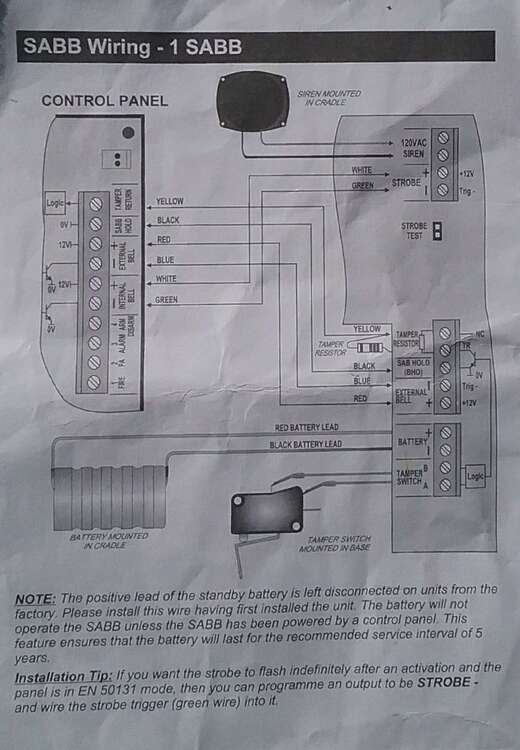-
Posts
127 -
Joined
-
Last visited
-
Days Won
1
Content Type
Profiles
Forums
Events
Downloads
Gallery
Blogs
Everything posted by Eugene's DIY Den
-

SW-1070 External Bell Not Sounding
Eugene's DIY Den replied to Eugene's DIY Den's topic in !!..DIY Installers..!!
On my system startup diagram, split entry is 30 by default. I changed it to 0. I'll check later today if this rectified the problem. -

SW-1070 External Bell Not Sounding
Eugene's DIY Den replied to Eugene's DIY Den's topic in !!..DIY Installers..!!
I thought reentering the value of 0 for the bell delay had made a difference but I double checked and it hadn't so I don't think there is corruption. -

SW-1070 External Bell Not Sounding
Eugene's DIY Den replied to Eugene's DIY Den's topic in !!..DIY Installers..!!
Still another bit of the saga left! This time I used a stopwatch. When I trigger the alarm using an entry door, and let the countdown timeout without disarming with a code, the bell sounds 30 seconds after the internal sounder (I thought changing the delay setting made a difference, but it didn't). When I trigger by opening an alarmed internal door, the bell sounds immediately, followed by the internal sounder a couple of seconds later. So I guess this 30 second delay is by design to allow a user to cope with the alarm going off and disable it when they hear the sounder inside if they exceed the timeout? -

SW-1070 External Bell Not Sounding
Eugene's DIY Den replied to Eugene's DIY Den's topic in !!..DIY Installers..!!
Further update! Triggered alarm again. Internal sounder activated. Waited to see what happened. This time the external bell sounded about 20 seconds after internal sounder. Checked bell delay in settings and it was zero. Edited it again and changed to 0 and resaved and this seemed to sort the problem. Setting in RAM must have got corrupted, but the delay should have affected both bell and sounders. Very confusing. -

SW-1070 External Bell Not Sounding
Eugene's DIY Den replied to Eugene's DIY Den's topic in !!..DIY Installers..!!
Update! Checked voltage between ext. bell + and - on panel and it was 0v. Activated alarm after arming by releasing tamper spring on panel. Bell sounded. Checked same voltages. 12 v this time so ext. bell - on panel must be going low, activating trig - on bell. -

SW-1070 External Bell Not Sounding
Eugene's DIY Den replied to Eugene's DIY Den's topic in !!..DIY Installers..!!
As I understand it from this schematic, SAAB hold on the panel is the power ground for the bell, it's marked 0v on both panel and bell. So if the core from the panel to the bell was broken, the bell wouldn't even be powered. (Maybe it isn't, the LEDs are lit, but I need to check if they are powered separately from the strobe inputs). There's an open collector NPN transistor connected to external bell minus on the panel. Is this driven on in an alarm condition, pulling the external bell minus input on the bell low? Or is it on and turned off when there's an alarm? Sorry for all the questions, but I want to understand how the thing works before I start measuring voltages and doing continuity checks ☺ -

SW-1070 External Bell Not Sounding
Eugene's DIY Den replied to Eugene's DIY Den's topic in !!..DIY Installers..!!
No. Just repeating reply above, (edit timed out out and I couldn't save) Not delibarately, but it's possible. Where is this in the menu? If you mean a physical terminal, not a logical output, no I didn"t change it. Do we know which terminal the panel pulls low when it tests the bell? Bell hold-off or Ext bell minus? That test sounds the bell. If the bell is sounded by one of the outputs being pulled low, a broken core in cable would explain why its not working. However if the output is normally held low and floating it triggers the alarm, a break wouldn't cause a trigger. I still dont understand how the circuit works. If I could see a schematic I would understand what to expevt with a meter. -

SW-1070 External Bell Not Sounding
Eugene's DIY Den replied to Eugene's DIY Den's topic in !!..DIY Installers..!!
Not delibarately, but it's possible. Where is this in the menu? If you mean a physical terminal, not a logical output, no I didn"t change it. Do we know which terminal the panel pulls low when it tests the bell? Bell hold-off or Ext bell minus? That test sounds the bell. -

SW-1070 External Bell Not Sounding
Eugene's DIY Den replied to Eugene's DIY Den's topic in !!..DIY Installers..!!
That's what I'm trying to find in the menu. Is there an option for internal sounder or external sounder or both enabled? I think possibly I disabled the external sounder and forgot to reenable it. I'll check the long form of the instsllation guide (working off the "system startup" menu diagram at the moment) -

SW-1070 External Bell Not Sounding
Eugene's DIY Den replied to Eugene's DIY Den's topic in !!..DIY Installers..!!
External bell was working fine. It's an HKC SABB bell according to the installation leaflet, not sure if there's additional model number codes, will check. Internal sounder is wireless, an HKC RF-Echo, what do you meam by "internal sound", the alarm sound? -

SW-1070 External Bell Not Sounding
Eugene's DIY Den replied to Eugene's DIY Den's topic in !!..DIY Installers..!!
I have been doing some insulation installation, so cables have been moved around a bit. However if a core broke, wouldn't I know about it? E.g a report of a tamper fault or the bell would sound due to loss of 12V, ground or trigger? Hopefully if an internal sounder is installed, it doesn't disable the external one? That would be silly. -

SW-1070 External Bell Not Sounding
Eugene's DIY Den replied to Eugene's DIY Den's topic in !!..DIY Installers..!!
Bell delay is 0. -
I installed an internal sounder last year which works fine. However I recently discovered that my external sounder isn't working. When I do a bell and light test 0#9, it checks out ok. I can't remember whether I disabled the sounder when I was working on the panel last year, is there a setting in the menu which enables external bell, internal sounder or both? I can't seem to find it. The external bell timer is set to the default 15 minutes.
-

HKC - GSM - Q Unit - What's a "System Fault" ?
Eugene's DIY Den replied to Eugene's DIY Den's topic in !!..DIY Installers..!!
55 seconds by default according to the manual, however the panel starts beeping a few seconds after loosing power and when I enter the code it tells me about the fault. I may have changed the setting or maybe this is the reporting delay before an SMS is sent? -

HKC - GSM - Q Unit - What's a "System Fault" ?
Eugene's DIY Den replied to Eugene's DIY Den's topic in !!..DIY Installers..!!
In the SMS - Phone options menu: Report alarm yes Report system fault yes Report device yes Report test yes All the others are set to no. Ok, they don't mention it in the GSM unit installation manual, I'll check the panel manual. -

HKC - GSM - Q Unit - What's a "System Fault" ?
Eugene's DIY Den replied to Eugene's DIY Den's topic in !!..DIY Installers..!!
I don't get any SMS notification on mains failure. -
Yes, I'm in Ireland. I presume firmware upgrades can be installed via an RS232 serial connection to a laptop or similar, but you have to be a professional installer to download them from the manufacturer's website. I'm curious though what constitutes an alarm condition on a sensor. I.e how long contacts have to be open in order to trigger the panel. If this was relatively long, it could make the panel more immune to transients. A magnetic contact/ PIR contact would probably open for 100ms. A transient could be shorter, but the software might detect it if it's scanning everything rapidly. On a couple of occasions with my old panel, a zone triggered with the panel armed when I pulled out a mains plug. The alarm cable was quite close to the mains cable though.
-
I notice since I installed my new SW 10-70 panel, I haven't had any false alarms. Separate tampers for each zone, so the sum of series resistances is less (11 sensors plus junction boxes, bell box, keypads etc). Maybe the immunity against transients spikes and bad connections due to tarnished tamper connections in junction boxes is better?
-

SW 10 - 70: How to Add a Point to a Zone
Eugene's DIY Den replied to Eugene's DIY Den's topic in !!..DIY Installers..!!
Set the PIR up on a zone an excluded it from my part sets, so all's well. Thanks for the help! -

SW 10 - 70: How to Add a Point to a Zone
Eugene's DIY Den replied to Eugene's DIY Den's topic in !!..DIY Installers..!!
So are points 50 to 59 then already mapped/hardwired to zone 5 and any point that activates, triggers an alarm on that zone? The manual is very confusing about this and talks about "mapping a point onto a zone". -

SW 10 - 70: How to Add a Point to a Zone
Eugene's DIY Den replied to Eugene's DIY Den's topic in !!..DIY Installers..!!
Ok, I sort of understand this. I think I'll just add the two PIRs in the zone space above the 10 hardwireable zones (keeping the remaining unconnected ones as spares). So presumably once the PIRs are setup as "logical"/wireless zones, I can walk test them? Also what's the advantage of using points rather than zones?