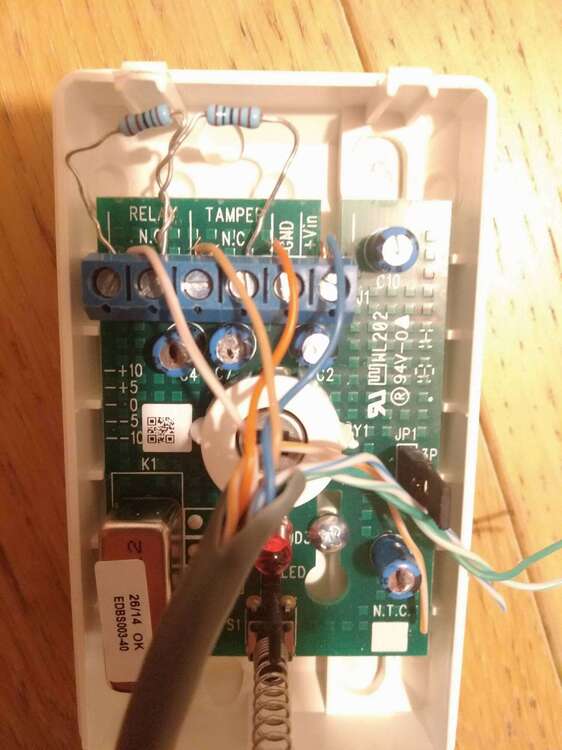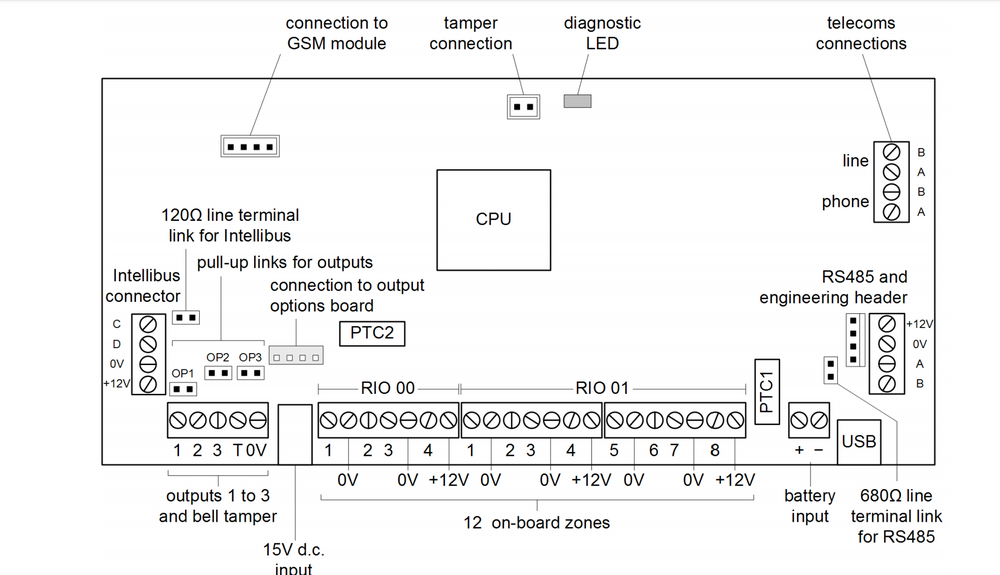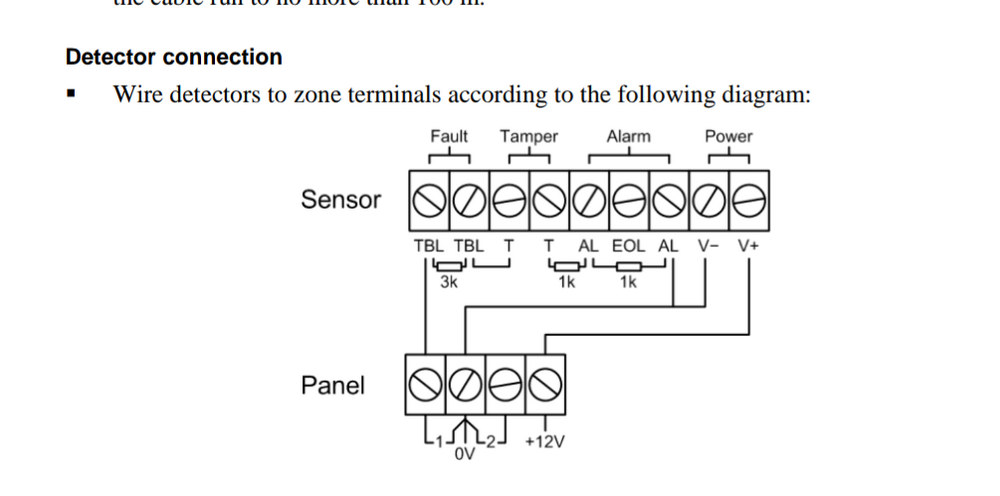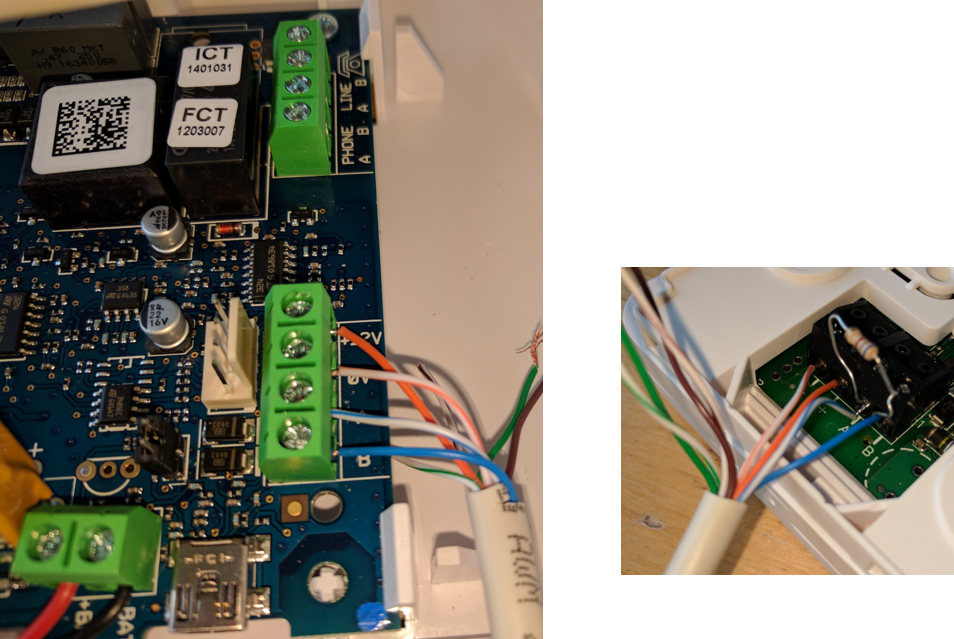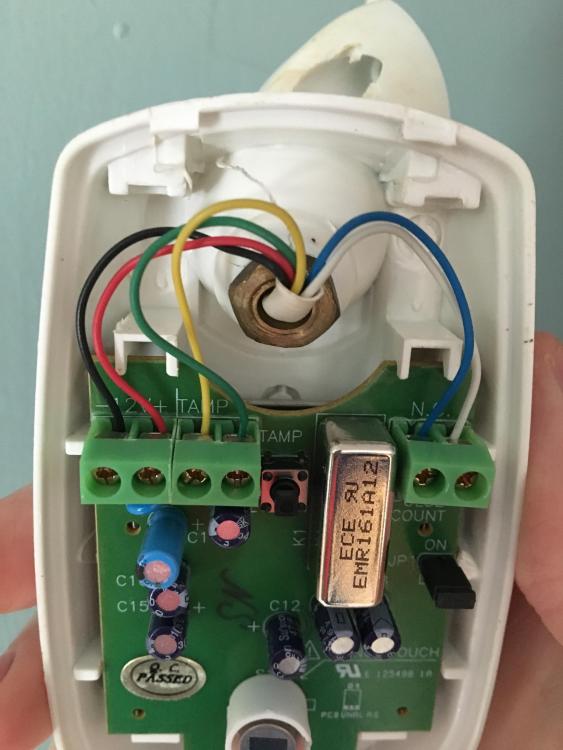Search the Community
Showing results for tags 'Honeywell'.
-
Hi folks, Apologies for being a complete alarm noob, I'm looking for some advice regarding a couple of things. The buttons on the keypad decide to randomly stop working. So I was thinking I'd take the thing apart and clean the button contacts etc for a start. I'm assuming the tamper protection will go off as soon as I start opening/disconnecting wires. Is there a way to prevent this? So I can disconnect it, clean the internals, put it back and Bobs your aunty? The other thing is I need to replace the battery in the control panel, but I can't see an obvious way into it. Is there particular method to get the thing open? Will it also go berserk if I take the cover off? Any help would be greatly appreciated thank you.
-
Hi! Sorry if this is a really stupid question or if the answer is blatantly obvious, but I live on my own and can't find any info online. I have a Honeywell ADE Gen4 alarm system installed by the previous owners of the house in 2021. I wasn't given any information about it and only know the pass code by chance. For that reason I don't set my alarm as I don't know how and don't know how to shut it down if it goes off. Today I noticed a strange squarking noise every couple of hours coming from the external box. The panel says 12345678 TP 00000000 00. I think it might need servicing? How do I go about this? I can't find any information on the website. Sorry again if this is a stupid question!
-
Hi all, I would really appreciate a bit of help here please.I have an alarm box is an ademco xpc microtech accord 8 with the keypad as pictured. I had to switch the power off at the circuit breaker and later that night when I went to set the alarm to the "Night Set" (Easy Set 3) it beeped 3 times and never set.After testing this more, it turns out the "Full Set" (Easy Set 1) doesn't work either, it gives the 3 beeps. When it was working you would hear 2 beeps and set but now you hear 3 beeps but doesn't set.I noticed that if I try and set it by entering the code and then 1 for full set or the code and then 3 for night set the alarm shows that zone 8 is tripping.The interesting thing is I don't have a zone 8! Could this be a battery fault or something else? Any tips would be amazing.The call out charge for an alarm guy locally is £150 which I don't have at the moment.Thanks.
-
Hi all, Could I please get some wiring guidance on connecting a Honeywell AG6 external siren to a new Pyronix Enforcer panel (v10). I’ve made some assumptions on the siren terminals (left side) and just need to fill in the blank on the right for the Tamper Return: ST- = STRB R- = ??? SW- = BELL V+ = +12v V- = COM Many thanks! Rob
-
Hello! The alarm that we have inherited comes up with a +BAT MIS 0001 error code, which won't let us set the alarm. All worked fine for the last 3 years, I've recently replaced the batteries on each of the 4 wireless points after one of them had died. The info I've managed to get on this is as follows: --- CPO38 Honeywell Grade 3 Class II -- Galaxy 2-12 Version 1.44 -- ADT ED8 - 7300 PC+ABSFR Hope someone could tell me what the error code means (tried googling without luck)... I've seen some posts refer to the 12V battery, which I assume is the block on the wall opposite the keypad, could it be that it is on its way? Many Thanks!
-
Hi all. I best start of saying I'm a complete beginner when it comes to alarm systems as you'll probably guess. I have a Honeywell Flex 20 and a keypad and a couple of budget PIR motion sensors to test out wiring EOL before I buy more (better quality) and install. On the manual its shows 8 connections on the sensor. 2x Faults, 2xTamper, 2x Alarm 2 Power. But on most of the motion sensors I've seen they only have 6 connections. 2xTamper 2x Alarm 2x Power The manuals showing me where to wire the resistors including into the 2 fault connections but how do i wire the resistors if I only have the 6 connections? I watched a couple of YouTube videos and I'm thinking I may have it right but now I'm not sure how that wires to the board as again the manual shows the fault connections being wired to the board. I've attached a couple of pictures from the manual and one from the sensor I think it's wired right, you'll have to ignore the wire colours as I'm using old cat5 cable for testing. Also another part what should be easy is if I'm not using a zone on the alarm I'm not actually sure where to wire them. Sorry for the fact questions and thanks for any help.
-
Hi. I've been testing my Galaxy flex 20 still and everything seem to be working fine now and arms/disarms fine etc. Can I edit what is displayed on the keypad banner at the moment it's just showing the model name and number. And also when the alarm is armed is there a way of having it display on the keypad that it's armed ? I've looked through the manual but can't see any mention. Cheers
-
Hi guys. I'm wondering if any of you know where I can get the USB drivers for Windows 7 so I can connect to my Honeywell galaxy Fx20. I've plugged it in and it shows searching for "FX panel" drivers then comes back none found and googling keeps showing Samsung galaxy phones Thanks for any help.
-
Hello, I'm just wondering about the amount of hardware you can add to a GD-C048 with the available address line. The instructions say I can have 8 keypads (3 prox), 4 RIOs and 4 RF RIOs It seems you can add lots of stuff but much of it is limited by the rotary address switches and there appears to be some overlap. Is a keypad on address 2 the same as a RIO on address 2? Basically, I have 3 keypads, 0,1 and 2, along with 3 RIOs and 1 RF RIO which must take addresses 2-5 which means, if they work as the same address, then one must overlap with a keypad, also the RF RIO tried to take up 2 bunches of addresses and in fact keeps appearing as 102x and 103x no matter what I set its switch to be, and why is there a gap between 5-B which I can't seem to use. In short, do I need a 96 or above to run 1xTC(prox), 1xMK7(prox), 1xMK8(prox), 3xRIO, 1xRF RIO? It all gets a bit confusing Cheers, Gordon.
-
Hi Gents, i have learned a lot from the forum and want to thank you, but I am also after your help for something I cannot find the answer to. I have a Honeywell Flex 20 and it has 2 RF Portals attached, they are both blinking to indicate that they are communicating with the bus, if I pull the tamper link they both pop up on the keypad with their correct addresses. However, I am only seeing the range of addresses for 1 of the portals when I try to connect wireless devices... any ideas? Thank you in advance. Neil
-
Honeywell Galaxy G2-20 - Unused Zones in Tamper
Olympus_Jim posted a topic in !!..DIY Installers..!!
Hi, I am attempting to install a Honeywell Galaxy G2-20 System. Having a background in electronic engineering (a degree many years ago), I thought that I may be able to install the system myself. I have used the G2-20 with the RF Portal and several wireless detectors (3 x PIR's, 4 x door contacts), controlled through a Mk7 Keypad. I have powered the main panel, the RF Portal and mounted all the detectors. I have then assigned all the wireless detectors and they all have a unique address. My issue is that upon assigning these contacts, then attempting to come out of engineer mode the system fails the tamper checks. However, the zones that have the detectors have no issues, it is the zones that I not assigned any detectors to all show TAMPER (for reference these are zones 1014-1018). If someone could help me by explain how what I have done incorrectly / not done in order to clear this issue I would be very grateful. Is there a way to 'permanently omit' these zones? Regards, James -
Hello all, hoping someone can help me out. I fitted a Honeywell G4 to my house when I had it to first fix an was easy enough everything's fine. My mother then decided she wanted the same as her old wickes alarm hasn't worked for years, changed batteries etc. So I started wiring the new sensors in and there is a single wire to each sensor, no daisy chaining of tamper or 12v lines. However in the control panel which is integrated into the main box there are only two 6 core cables coming in and there appears to be a single tamper wire and a single wire for each zone on one cable then the 12v, bell and aux speaker on a second wire, see picture below How do I wire this to the accents panel which is obviously set up to take a six core for each sensor? Any ideas
-
Hi Guys, We currently have a 10 year old, wired, Nexus 8 intruder alarm. Intending to change it and got a quote from a company for £1000. Anyway...seen this Galaxy G2-20 wireless pack online and it seemed good value for money. Questions: 1. Would it be easy enough to self install/replace the existing one with? 2. I assume (from looking at online manual) that the only wiring that would be involved would be between the keypad, control panel and RF portal? 3. How would I stop the bell box from going off outside if I was to change the panel about? Appreciate the tips guys.
- 2 replies
-
- replacementsystem
- galaxy
-
(and 2 more)
Tagged with:
-
Good morning, I've assembled the parts of the Galaxy Flex 20 I got the day before yesterday and am having trouble with the keypad. When powering up the system, it beeps and shows a bunch of "*****" on the lcd. I've connected the keypad to the PCB using Cat5, to the green terminal block on the right hand side of the PCB, with single strands to each terminal and I've put a 680Ohm resistor on the AB terminals of the keypad ( (please see attached picture) I've used a multi meter to double check the wires are OK. Voltage on the keypad between + and - is 13V. The keypad address initially I set to B, and then learned only 0-7 are allowed, so I put it back to '0' (after powering off the system) Yesterday evening I talked to the guy who sold it to me and he said I made the right connections. I leave the cover open, but put a tape on the tamper switch to keep it closed I've read this earlier post and answers: So I'm stuck and would appreciate any feedback. Cheers, Bram
-
Hey all, just in the process of rejigging the alarm, and it's been a while since I've tinkered with the wired stuff... I want to switch a single PIR for a Shock on my G2-20... Forgetting the 'quality' of the wiring, how would this transplant over to the Viper? And resister location?? Thanks in advance!
-
Hi everyone, I've searched and searched for some info and you are my last hope! I'm not an installer but was roped in to replacing an alarm system for a friend after he was burgled and it hadn't activated, no surprise once I started removing it but that's not why I'm asking for help. I have successfully wired several systems previously but strictly on a non commercial or professional basis. I have installed a Honeywell Accenta G4 8 way panel, LCD RKP, 7 Pyronix dual tech PIRs, 2 x Deltabell Plus sounders, internal sounder & GSm Dialer all hardwired and all performing perfectly. I now have to add 3 x wireless Pyronix PIRs via a Pyronix UR2-WE expander on the last remaining spare zone. Can't hardwire these zones as there is no way through otherwise i'd daisy chain 3 onto 1 zone. So the problem I have is either with the Pyronix UR2 installation instructions or with my brain! I've looked at the comic strip style manual for days now and still it makes no sense to me. 12+ & 0v are fine but it shows at least 6 other connections into the control panel from the UR2, arm, disarm, output a & b, fault output wiring, Can anyone tell me in simple terms which terminals in the G4 these should be connected into and why the manual is giving options for N/O & N/C on output & fault wiring? It's no bother to run another 2 cores between the panel & UR2 if I need all 8. I need to get this thing complete so I can move on to his CCTV system with 7 cameras!!! Many thanks Jon
-
HI Guys, I wonder if anyone can confirm whether a Honeywell Pro32 is a direct replacement for a Pro22r2 2 reader module. I have a faulty Pro22r2 module connected to a Pro2200, with other Pro22r2 boards connected. So the question is whether the Pro32 reader board can be put in place of a Pro22r2 in this scenario. Regards, Kev
-
honeywell Honeywell DT7550UK2 Dual Tec with Anti-Mask
matthewc89 posted a topic in !!..DIY Installers..!!
Hi Guys, I currently have a 6 year old, wired, Nexus 8 intruder alarm. The PIR in our kitchen was damaged by painters the other day so I am going to have to replace it. My wife's friend works for an intruder alarm company and gave her a Honeywell DT7550UK2 Dual Tec sensor. Was just wondering how I should wire it in? I have attached a photo of the current sensor PCB and the new dual-tech one. All help appreciate guys. Best Wishes, Matthew Attached is a photo of the new sensor!