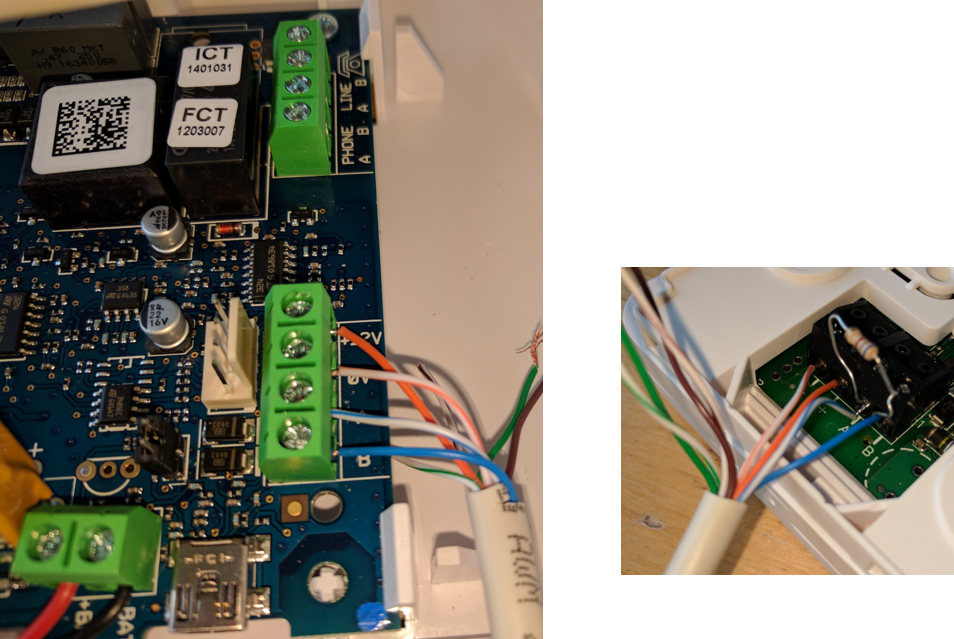Search the Community
Showing results for tags 'keypad'.
-
I was wondering if it’s possible to replace a faulty Videx keypad rather than the whole intercom as just 2 of the buttons which are part of the code have worn down over time It’s a GSM model as the customer tells me it calls their mobile phone I’ve attached a photo for reference and any help greatly appreciated I can go there and remove the keypad if an exact model number is needed to look up a suitable replacement
-
I have a Texecom alarm with a Veritas R8 (or plus?) / Excel styled control panel box with a Premier LCDL remote key pad from around 2003. The keys on the remote key pad were made of a soft silicone and some of them have become worn and difficult to press and register. I have looked around but I can’t find replacement silicone key pad so I purchased a second hand Premier LCDL remote keypad from ebay with the intention of changing over the silicone but the new keypad actually came with solid plastic keys which look much better and should last much longer. Now I’m wondering if I can just swap the whole keypad units over rather than just the silicone keys which may not be possible as the solid keys likely won’t fit the old unit. Before I try swapping the remote keypads over I wanted to sanity check I wasn’t going to do something totally crazy. Are all the settings (zones names, users etc) stored in the veritas control panel while the remote keypad is simply a dumb terminal or are some settings stored in the remote keypad in which case I would need to write them down and the reprogram the new keypad? I’m not using any of the additional zones on the remote keypad, the only things that are connected are the +,-,T & P connectors for the network. From the paperwork I have it looks like the box could be running Premier 412/418 V6 software. The circuit board on the original Premier LCDL keypad is Texecom 2001 D0243-02.02, barcode PPL201920 with a date sticker 17.09.02. The replacement Premier LCDL keypad is 4207 Texecom 2005 D5048-02.05, barcode LRP3112727. It could actually be an LCDLP keypad as it has PROX on the front. The control panel has E77787 and barcode EOS2026168. Does anyone know if any data is stored on these remote keypads or if it’s all on the control panel and if so are the keypads are fully interchangeable? Will the newer keypad work with the older control pannel?
- 12 replies
-
I am hoping someone can help me out. I have not worked on many menvier systems and have been asked to install an extra keypad by the back door. The old ts590 is still in good working order and wondered if you can still buy keypads for it? or, do the newer cooper/eaton keypads work on the old systems? Thank you Simon
-
Hello, I've got a Galaxy MK7 keypad giving a keypad tamper. The tamper switch on the rear of the keypad is not being adequately pressed down by the mounting plate and accompanying tamper peg. Does anyone have any advice on a short term solution for this issue? Regards, Jack
-
I have had a gardtec 800 series alarm for many years and has been very well behaved......I have changed the battery myself as a precaution against it failing...I have two keypads LCD the one by the main exit door sometimes displays “ system in use please wait “ I wait for 30 seconds or so and it clears allowing me to set the alarm......it only happens when I use this keypad.....the other one is used every night to part set.....is it possible thie exit keypad has a fault.......? also I have the engineer code and need to use this while I remove a PIR for decorating..... it can’t remember the steps to set engineer mode....could someone help please. If I have to replace the exit keypad, is it still possible to get a new one ? Or is a used one ok thanks
-
I'm reasonably competent with all things electrical / electronic and recently moved in to a new house. I was initially planning to go for a full wired system as the house supposedly had a "first fix for Alarm", long story short the first fix was rubbish and had no where near enough cables for the kind of security I was looking for. So I decided to go with a Texecom Premier Elite 64W with a rough mix of 50/50 wired and wireless sensors, I also got the SmartComm as I wanted the ability to talk to it remotely with my phone etc. The parts I bought were: 1 x Premier Elite 64W 1 x SmartComm 1 x Wired Prox LCD Keypad 3 x Wired Magnetic Door Contacts (to which I added the EOL resistors) 3 x Wired PIRs 1 x Wireless Prox LCD Keypad 1 x Wireless Magnetic Door Contact 3 x Wireless PIR's 1 x Odyssey 3 External Wired Sounder The 64W has 4 onboard wired zones and the wired keypad also has 2 zones, my plan being to use those 6 zones for the 6 wired sensors and have everything else wireless. The install went really well (with just the 2 sensors to the keypad left to wire in) , everything in in DEOL I powered up the panel and when through the language setup, date / time, confirm devices etc with the wired panel, I got it to learn all the wireless sensors powering them on one by one, I've even managed to get the SmartComm connected and working through my phone. Here come the 3 issues: 1. It's lucky I bought the wired keypad as I cannot for the life of me figure out how to connect the wireless keypad, the wired one is set to Keypad 1, and I set the DIP switches in the wireless one to be Keypad 2 (0100). How ever the wireless keypad simply displays "No Ricochet Network Found" when I press the tick to activate it. How do you correctly configure the wireless keypad on to the system? Will I need to re connect the installation jumper or can I add it from the engineer menu? 2. Cannot get WinTex to connect at all using the SmartComm, I've never used this software before but on first look its absolutely awful! I'm going to try with a direct serial connection to the panel as soon as I get 5 minutes. 3. Additional zones from the wired keypad, will they be zones 5 and 6? I think the Wireless sensors were zones 9 to 12, who knows what zone 8 is (unless its the stupid wireless keypad I cannot get to connect). Any help with the above issues or pointers would be very much appreciated, hopefully I've given a reasonable explanation but any questions please ask! Kind Regards Kevin
-
Good morning, I've assembled the parts of the Galaxy Flex 20 I got the day before yesterday and am having trouble with the keypad. When powering up the system, it beeps and shows a bunch of "*****" on the lcd. I've connected the keypad to the PCB using Cat5, to the green terminal block on the right hand side of the PCB, with single strands to each terminal and I've put a 680Ohm resistor on the AB terminals of the keypad ( (please see attached picture) I've used a multi meter to double check the wires are OK. Voltage on the keypad between + and - is 13V. The keypad address initially I set to B, and then learned only 0-7 are allowed, so I put it back to '0' (after powering off the system) Yesterday evening I talked to the guy who sold it to me and he said I made the right connections. I leave the cover open, but put a tape on the tamper switch to keep it closed I've read this earlier post and answers: So I'm stuck and would appreciate any feedback. Cheers, Bram
-
Hi, i have a small problem with my gardtec 480 keypad. The alarm has been working fine until i messed with it. I've moved into a new house and basically I wanted to move the keypad. I needed to remove the wires to relocate it and when I wired it back again the keypad has no power...
-
From the album: Daitem e-Nova
© © 2013 Daitem