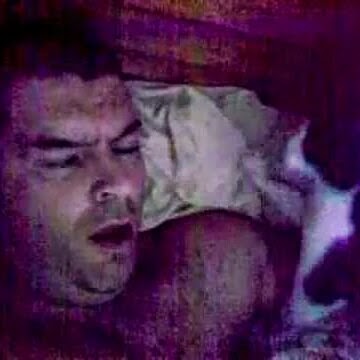Search the Community
Showing results for tags 'veritas'.
-
Dear Security Experts: I need to replace an outdated Scantronic alarm. These are the property characteristics: - A small, terraced house of two floors (60 sqm in total) - A long patio surrounded by a garden fence. - Located in an average crime p...
- 16 replies
-
Hello, I have recently moved into a house and noticed that I have one permanently lit green LED on the external bell box. Neighbors systems seem to have 2 leds which alternate. Any idea what causes this? The alarm is a Veritas 8 with telecom bell boxes. Is that enough to g...
-
Hi All, i recently purchased my first first house and the burglar alarm is not working. It’s a Veritas 8c control panel with 7 PIR motion sensors and a few door contacts and an outside alarm and light box. Something on the panel seems to have blown, there are black burn marks...
- 7 replies
-
- smart panel
- upgrade
-
(and 1 more)
Tagged with:
-
i think ive misunderstood the part set function of my veritas alarm panel (excel , lcd keypad ) my question is if i set zone one of suite one to E/E does this mean the that zone one of the other three suites will be E/E as well or can the zones of the other three be a different program type ?...
-
Hi folks, Hopefully a simple one, I've installed a few of these Veritas R8, in this install I've added a remote arm/disarm (RF fob) to it by using a zone as a keyswitch, which works great. The user however wants to see/know when the alarm is armed/disarmed (They were hoping for a ca...
-
The "Full Reset" button on my Veritas 8 keypad has now stopped working. I enter my user code and press the button but nothing happens. The "Reset" button works fine and I get all the usual beeps and lights as I go through the arming process, but at the final step...Nothing! I replaced the batte...
-
Hi all, I'm very new to working on intruder alarms, this being my 3rd. I modified an existing Veritas 8 system by adding a PIR and a door contact. The alarm when in walk test mode is making two very short chirps at intervals of about 2 seconds. This isn't the normal chirps it makes whe...
-
Hi guys, Has anyone got any advise regarding the Texecom wireless keypads? I have recently installed a Texecom Veritas R8 control panel and intended to have two LCD RKP's, hard wired into the system. One of these RKP's is working fine, but the wire to the second is damaged and now that the...